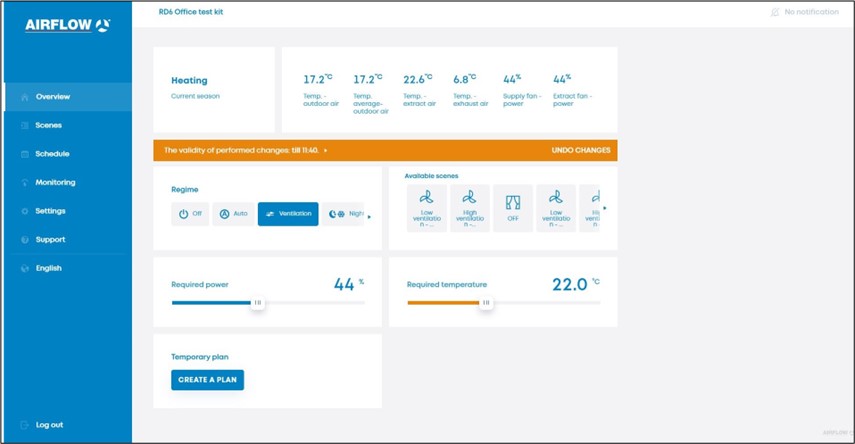RD6 aTool Commissioning Software
The RD6 aTool Commissioning Software is user-friendly and allows for easy control and management of the MVHR units equipped with RD6 control system.
The software features options such as HVAC user control app (by clicking “GO TO WEB”), reboot, refresh and data log available.
Get the latest version now!
Version 1.11.0 released on 23.06.2023
How to set-up the software:
Start by downloading the software to your device, and then create an account.
All accessible and locally connected units will be displayed on the next screen, simply select the unit you’d like to manage.
The latest version of the software will automatically be downloaded if updates are available.
A guide on controlling the HVAC units equipped with RD6 control system can be downloaded here.
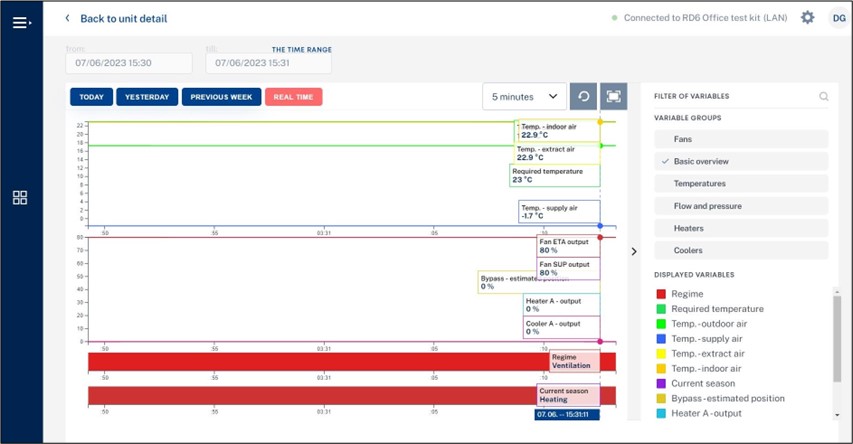
The following options are available:
Unit information - displays general information about the HVAC unit
Communication - provides settings for external communication and information about communication protocols
Device manager - detects and displays any accessories that are wired into the main HVAC unit
Commissioning - provides the main settings for the HVAC unit; also, back-ups can be downloaded and imported
Service setting - contains service and configuration parameters: fans, heating and cooling options, heat pump, sensors, etc.
Boards connection - displays all configured hardware parts in the relevant PCBs
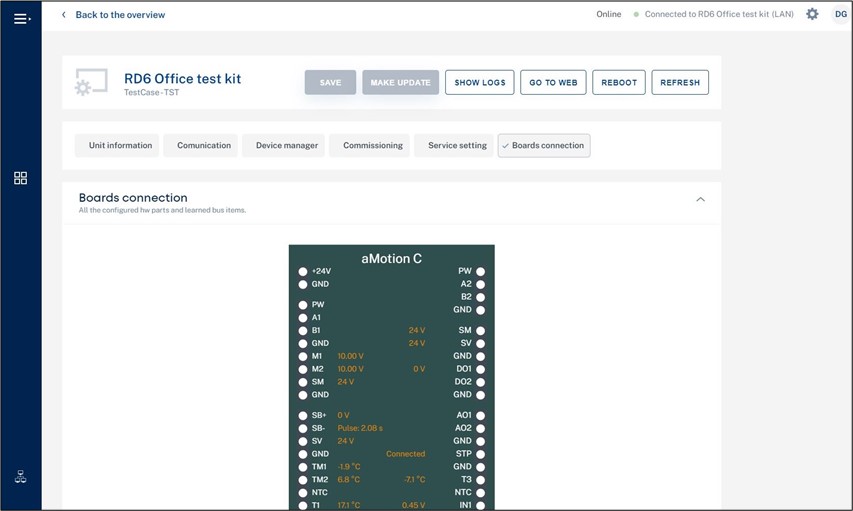
By clicking “GO TO WEB” on the main screen of the RD6 commissioning software, the HVAC user control app window will pop up.
This user interface allows an overview of the HVAC unit, creating ventilation scenarios that can be added to a ventilation schedule, monitoring and general settings.